| |
第一步:输入用戶號、密碼進行登錄
|
|
| 第二步:1、登錄tnet.hk后,點擊“財務管理” |
|
第三步:1、進入“財務管理后”,點擊網上匯入 |
 |
第四步:1、進入網上支付頁面后,按照提示信息輸入匯入金額與其他資料,輸入完成后點擊確認 |
 |
第五步:1、點擊上圖的確認后,選擇paypal支付平臺,點擊支付的貨幣 |
 |
第七步:1、確認好支付貨幣后,按照頁面提示選擇"Pay with PayPal account",进入PayPal登錄頁面 |
 |
第八步:1、在PayPal登錄頁面輸入登錄的email與password進行登錄 |
 |
第9步:1、 如果沒有PayPal帳戶,按照頁面提示選擇"Pay with a debit or credit card,or Bill Me Later",按照提示輸入相應資料后名單擊確認完成匯款 |
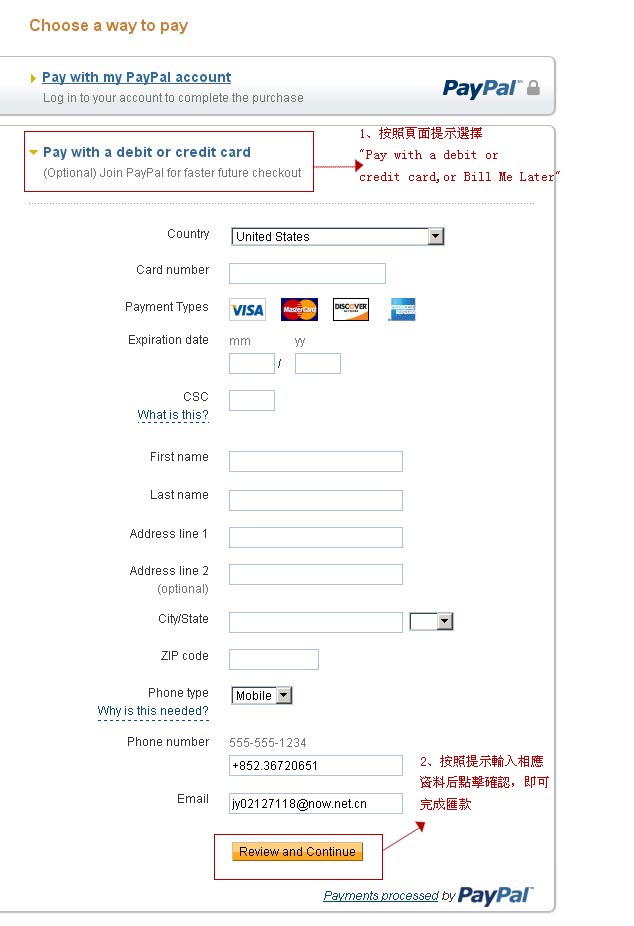 |







